Changelog
Follow up on the latest improvements and updates.
RSS
improved
Usability
Real-time Detection
Teams
Live Enablement
Streamlining Your Internal Meeting Experience
We've heard your feedback, and we're excited to announce some updates to improve your internal meeting experiences!
From now on, during internal team meetings, all real-time coaching notifications will
automatically be turned off
. This will make your internal discussions less about staying on point with your prospect and more about an open discussion with your team.But don't worry, when you switch back to external sales calls; you'll still have the full benefits of real-time coaching notifications that you are used to. Helping you perform at your best.
An internal meeting is a meeting where everyone is a member of the same Salesroom Team.
new
Scheduling
Integrations
Microsoft Integration
You can now seamlessly integrate your Microsoft Outlook account and create meetings directly within your Outlook calendar. Learn more...
Outlook App for Scheduling Salesroom Meetings
You can create and schedule your Salesroom meetings directly within your Outlook Calendar with just one click. Here's how it works:
- Click on the 'Salesroom' button: Find this button in your Outlook Calendar after integrating with Salesroom and installing the app.
- Fill in the meeting details: Input details such as time, date, and participants.
- Confirm your meeting: Confirm your details, and voila! Your meeting will sync with Salesroom.
The meeting details will automatically incorporate a Salesroom meeting link, making it easier than ever for your attendees to join the virtual salesroom at the scheduled time.
Alternative to the Outlook App for Scheduling Salesroom Meetings
If you want to use something other than the Outlook App, you can also use your Personal Link or invite meet@salesroom.com as a participant, both of which will create a Salesroom meeting link in your calendar invite for you. Learn more...
Access Salesroom via your Microsoft Account
You can now sign up and sign in using your Microsoft account. This simplifies the registration and login process, offering a secure and fast way to access your Salesroom platform besides email.
improved
Lobby
Transcriptions
Transcript in Lobby
Sellers can now see the transcription in the Lobby.
- Catch up before joining: Previously, the transcription was only accessible within the meeting itself or after the meeting in the meeting hub. Now, sellers can conveniently access the transcription directly from the Lobby, enabling those joining a meeting late to catch up on important discussions and content before joining.
- Seamless participation: The Lobby transcription visibility ensures that all participants, regardless of their joining time, are equipped with the necessary context and information to actively contribute and engage in the meeting.
How it works
- Transcriptions in the Lobby: The transcription feature has been extended to include visibility within the Lobby interface. When accessing the meeting details or waiting to join, sellers can now review the real-time transcription, gaining valuable insights into ongoing discussions and updates.
- Improved efficiency: With the Lobby transcription visibility, sellers can save time by quickly skimming through the transcription to understand the meeting's progress and main points without having to navigate to the meeting room or rely solely on meeting recordings.
Your feedback is invaluable in shaping Salesroom, so please don't hesitate to share your thoughts and suggestions with us.
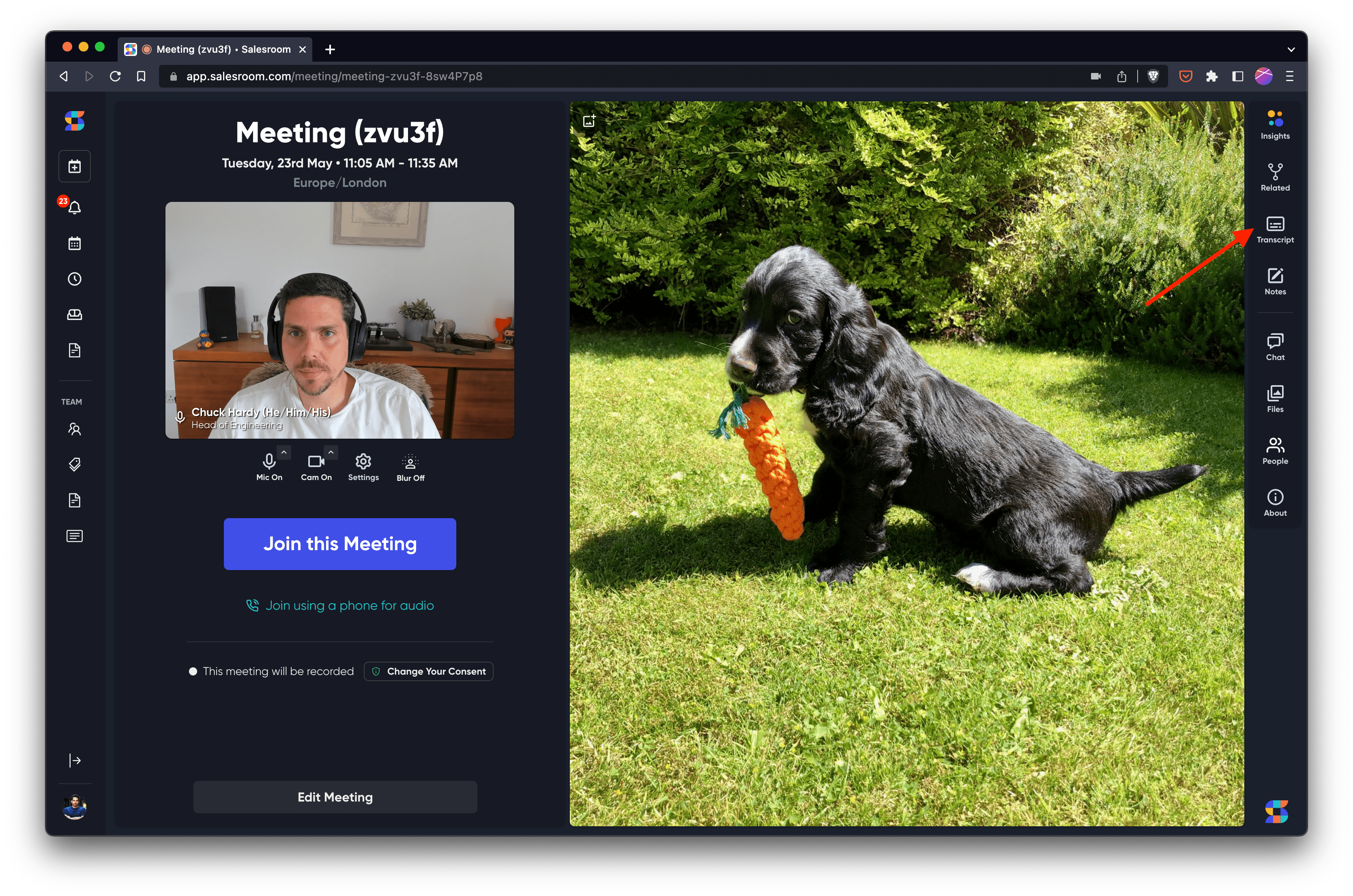
improved
Notes / Plan
Context-Aware Notes
Notes are context-aware
. Designed to enhance your comprehension and recollection of your team's notes and add a level of detail that goes beyond the traditional text-based notes. It's no longer just about what was discussed but also the nuances of how and why it was discussed.Now, every note you jot down or checkbox you tick during a meeting doesn't just stand alone - it becomes a portal back to the exact moment in the meeting recording where it was created. This context-rich feature empowers you to dive back into the meeting at specific moments, providing a more detailed understanding of the circumstances surrounding each note.
Here's how it works
- Note Linking: Each line of notes written during a meeting now comes with a timestamp. Clicking on this timestamp will take you back to the moment in the video recording when the note was taken.
- Checkbox Actioned Linking: Similarly, each checked checkbox links back to the exact point in the recording when it was checked, providing you with valuable context about why that particular action was flagged as necessary.
Any changes before or after the meeting will show the date and time of the change and won't link to any specific point in the recording.
We hope this improvement will boost your team's productivity and efficiency in reviewing and understanding meeting outcomes. Your feedback is invaluable, so please share your thoughts on this improvement!
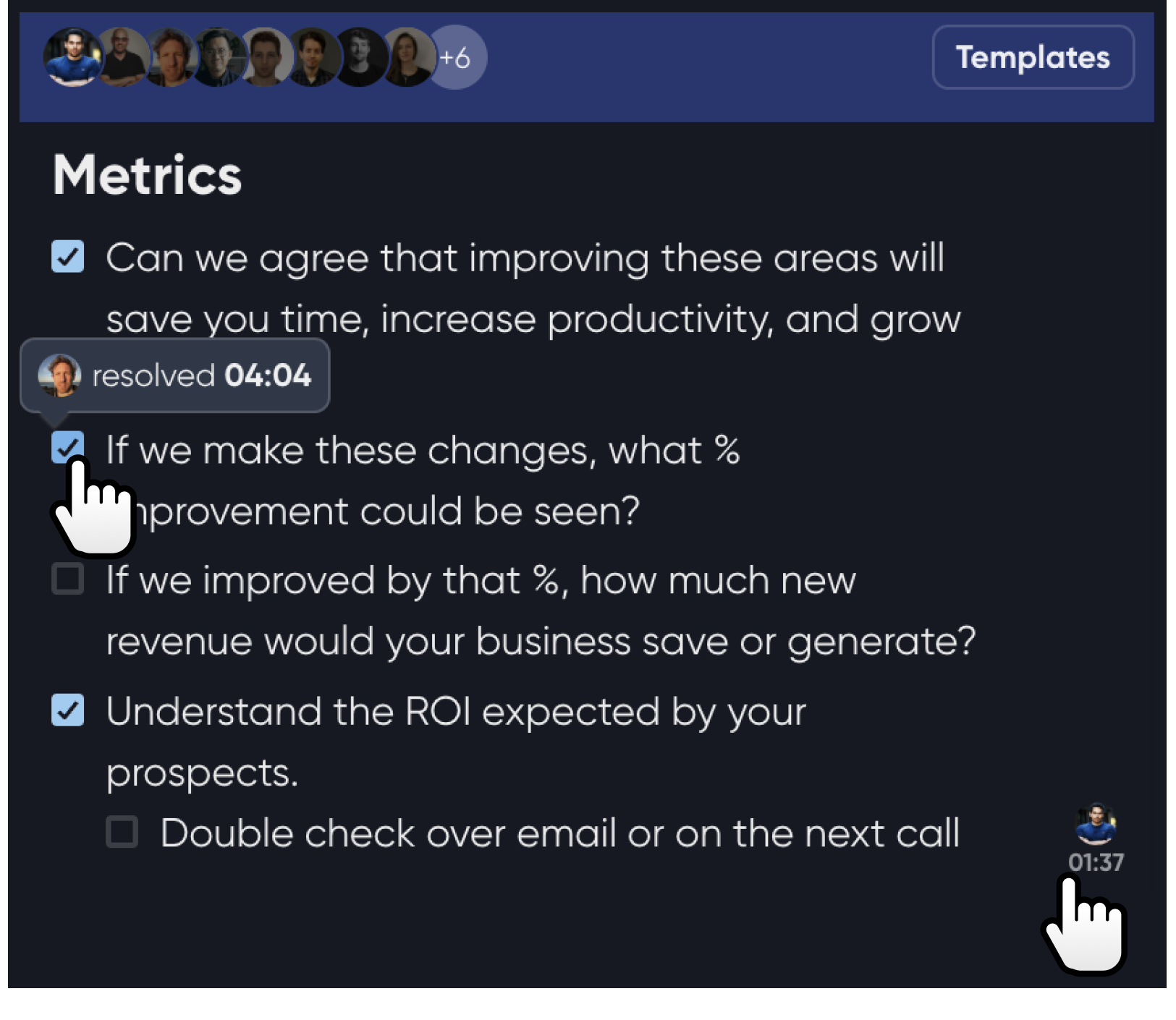
improved
Video Layout
Accessibility
Floating Video for Buyers
Buyers can now use the floating video feature to pop out other videos so they can see sellers and other participants while navigating their computer.
Particularly useful when the buyer is sharing their screen.
Learn more about what the buyer sees vs the seller.
improved
Post Meeting
Usability
Accessibility
Bookmark & Tagging Keyboard Shortcuts Improvements
We have added a few more keyboard shortcuts to streamline bookmarking and tagging after the meeting.
- Sellers can now press "b" in the Meeting Hub to create a bookmark for that point in the recording. Before, you had to navigate to the Insights Tab.
- Sellers can now press 'shift + t' to in the Meeting Hub to tag the meeting or highlight.
improved
Video Layout
Sharing
Accessibility
Improved Screen Sharing
Screen-sharing has gotten even better on Salesroom.
- Screen-share takes up as much space as possible
- Buyer sidebar minimized on screen-share to maximize space
- Automatically trigger floating video when possible
- Redesigned Fullscreen, Minimize & Maximize, Resize controls
- Default to tab sharing with audio where supported
- Per Browser screen-share selection menu
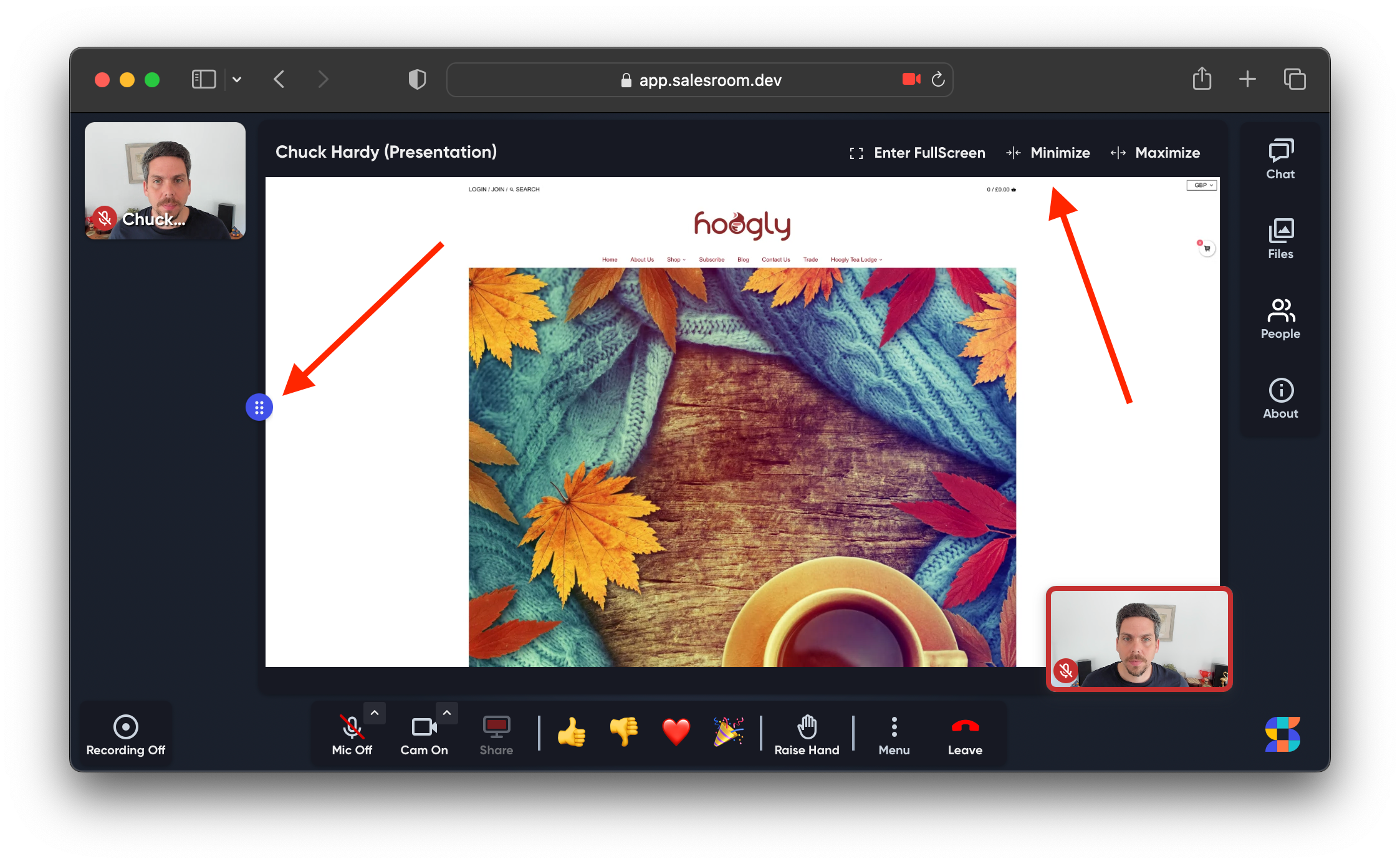
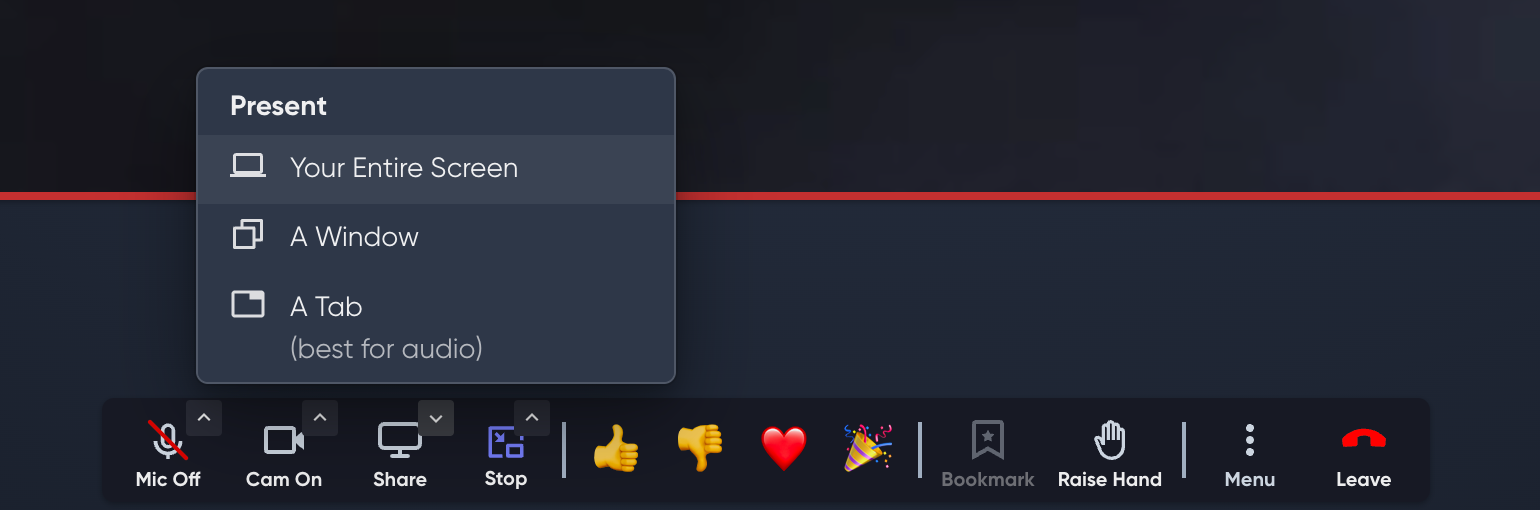
new
Highlights
Usability
Highlight Playlists
Highlight Playlists allow you to watch and contribute to a collection of highlights as if they were a single recording. Jumping into your recent page, highlights tab, select any tags or search, then click "Play All Highlights", sit back and enjoy.
improved
Usability
Recording
Mute Participants
You and your team can now mute any other participant allowing you to eliminate accidental distractions caused by unmuted participants.

new
Real-time Detection
Live Enablement
Live Enablement Cards
Live enablement provides sellers with real-time coaching in meetings based on the conversation. Team members may create cards containing useful references and configure them to appear when specific keywords or phrases get mentioned. Ideal for coaches and managers during onboarding or to disseminate timely information.
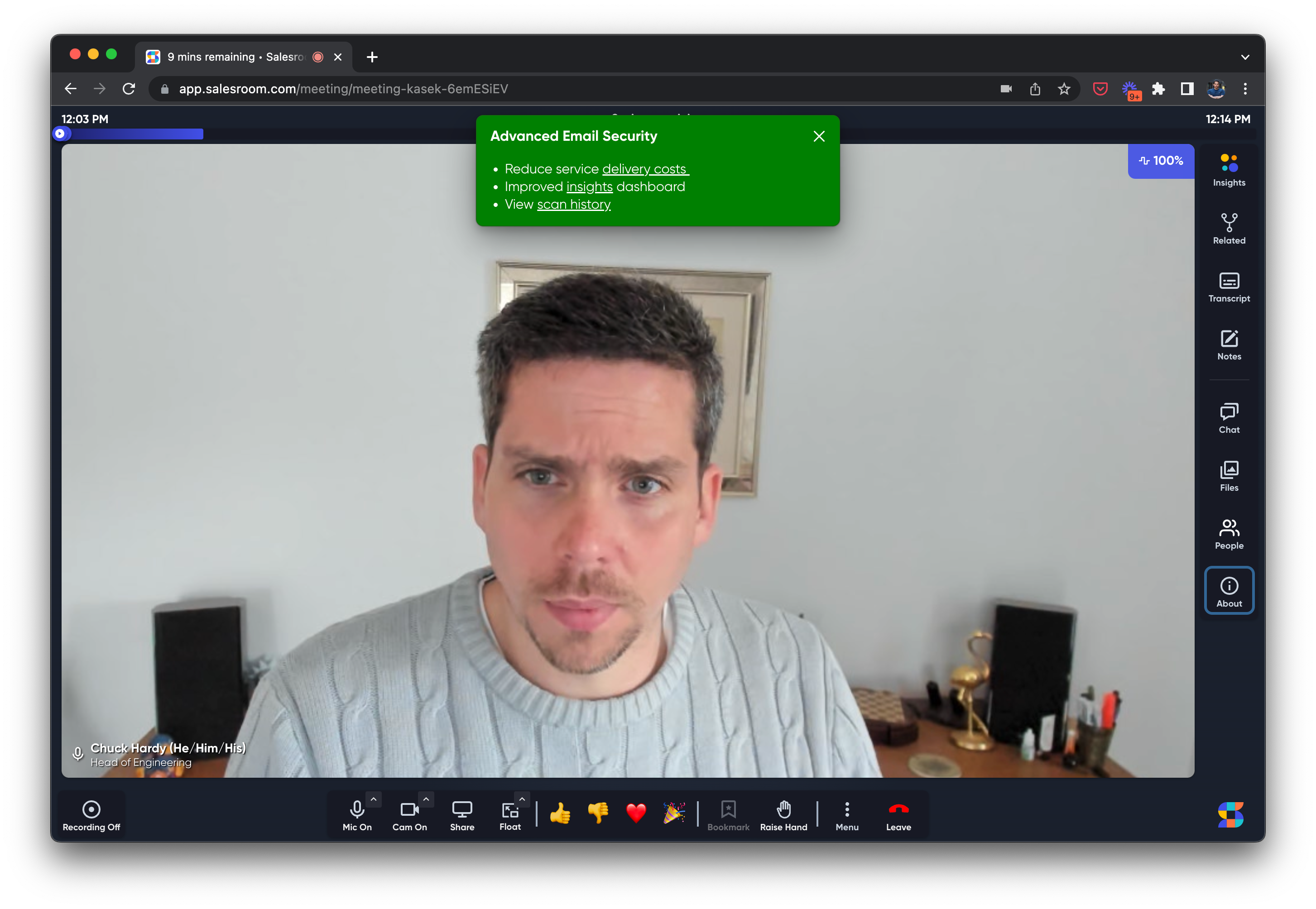
Load More
→